Error Message:
Error opening Mail or Calendar after MS Windows crash.
The dialog says:
Open Application
CWPCA8515e Application failed to open: IBM Notes 9.0 Mail Calendar ToDo Applications
(and Notes R10.x and Notes R11.x)
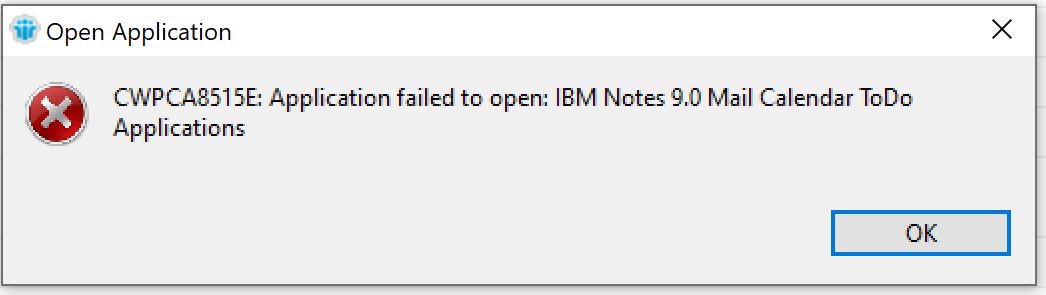
- - -
or
- - -
CLFRJ0010E Notes Initialization Failed
For CWPCA8515e:
The config items in the Java workspace have corruption. This is not the Workspace tab in the Notes client; this is the workspace folder in Finder or Explorer under the Data folder on the OS.
For CLFRJ0010E:
This issue starts in Notes 8.5.x and continues through at least Notes R11. The config items in the Java workspace have corruption. This also affects the 64-bit Notes client, as well.
OR
The OpenSSL Tool Kit is installed, and the libcrypto-1_1.dll and the libssl-1_1.dll are in conflict.
You have to either remove the OpenSSL Tool Kit completely, or just remove the two DLL files from the c:\WINDOWS\SysWOW64 folder.
To confirm that deleting the java workspace folder will help, verify that the Notes client will load in Basic Mode (e.g. UseBasicNotes=1). If it does NOT load in Basic mode, than the issue is not the workspace folder.
See MW support doc: Set Lotus Notes Standard 8.x or Higher to Run in Basic Mode for step-by-step instructions on setting the variable in the notes.ini.
Notes:
1. These instructions require locating the data folder:
If the Notes client was installed with "multi-user" mode (default if not using the Admin/Designer installation program), the data folder is in the user's private folder.
MS Windows:
e.g. c:\Users\<osusername>\AppData\Local\Notes\data
macOS:
Macintosh HD --> Users --> <osusername> --> Library --> ApplicationSupport --> Lotus Notes Data
If the installation was "single user" mode such as with the Admin/Designer installation, the data folder is under the program folder.
2. The easiest resolution is resetting the Notes clients Java Workspace:
The workspace folder contains config items and temp items for the Notes client when in "Standard" mode vs "Basic" mode. Standard mode is typically/normal. Deleting it will make the Notes client set up new defaults.
To fix, we need to clear the workspace folder.
WARNING: Most of these settings will default back from policies, but there will be a few preferences that won't be the same. (e.g. workspace tab background picture, some font settings, etc. )
Resolution via Clearing Client Java Workspace:
- Close Notes client
- Open up Folders and navigate to the client data folder:
- - If you have the Designer client, then the first path is most likely. The second is more likely your path, otherwise.
c:\Program Files (x86)\IBM\Notes\Data\workspace\
or
c:\Users\<myosloginid>\AppData\Local\IBM\Notes\Data\workspace\
- - In either case, rename or delete the workspace sub folder.
- Start Notes.
previous page
|